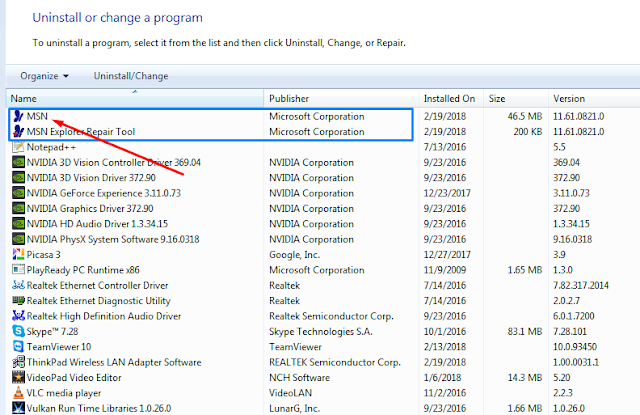Remove MSN Explorer using the Add/Remove Programs tool
You will be unable to access e-mail messages saved on your computer after removing the MSN Explorer software. Before removal, make sure that you back up all archived e-mail messages that you may have saved on your computer, for steps. When the MSN Explorer software has been successfully removed, restore your archived files by following the steps.Windows 7
1. Exit all programs that are running.2. Click Start, then click Control Panel.
3. In Control Panel, click Programs.
4. Click Uninstall a program.
5. Select MSN Explorer and click Uninstall.
6. Click MSN Internet Software, MSN, or MSN Internet Access, then Click Uninstall.
7. If you are prompted to confirm that you want to remove the program, Click OK.
Windows Vista
1. Exit all programs that are running.2. Click Start, then Click Control Panel.
3. In Control Panel, Click Programs and Features.
4. Click Add or Remove Programs.
5. Select MSN Explorer and Click Uninstall.
6. Click MSN Internet Software, MSN, or MSN Internet Access, then click Uninstall.
7. If you are prompted to confirm that you want to remove the program, click OK.
Windows XP
1. Exit all programs that are running.2. Click Start, then click Control Panel.
3. Click Add or Remove Programs.
4. Click Add/Remove Windows Components.
5. Clear the MSN Explorer check box, click Next, then click Finish.
6. Click Change or Remove Programs, click MSN Internet Software, 7. MSN, or MSN Internet Access, then click Remove.
8. If you are prompted to confirm that you want to remove the program, click OK.